Stripbar: Flexible, colorful LEDs that speak Anybar language
Stripbar: Colorful dots for your computer
Introducing Stripbar - Simple indicator for NeoPixel strips.
Stripbar is a small indicator for your computer that does one simple thing: it displays colored dots. What the dot means and when to change it is up to you.
Powered by Arduino. Inspired by AnyBar. Works on any platform.
Compability
-
Unlike competitors such as AnyBar or somebar, stripbar is cross platform. Tested on Ubuntu 14.10 and Mac OS 10.10. Should work on Windows, too.
-
100% protocol-level compatibility with AnyBar, or your money back!
-
I am convinced this is the real deal when it comes to colors. You can tell it to display any color, unlike AnyBar.
Hardware
-
Arduino or Arduino Pro Micro 5V 16Mhz, I particularly love the Pro Micro because of its size, but you can use whatever. Get it on SparkFun https://www.sparkfun.com/products/12640 or eBay. The $5 version of the Pro Micro works just fine.
-
Adafruits NeoPixel RGB LED strips https://www.adafruit.com/product/1138 - you can also get it cheap on eBay or AliExpress.
-
A 1000uF-capacitor.
Hook them up as described: https://learn.adafruit.com/adafruit-neopixel-uberguide/basic-connections
Program your Arduino
-
You need to get Arduino board and port set up right, and import Adafruit's neopixel library.
-
Change the pin name and number of LEDs as needed.
-
Compile & upload the .ino file in the Arduino folder.
Set correct permission for serial device
On Ubuntu and other Linux distributions you might need to set the correct permission for the Arduino device. Simply add your current user to the dialout group, then log out and log back in again:
sudo adduser ${USER} dialout
Mac systems seem to have set this right out of the box, so no worries.
Install stripbar
sudo python setup.py install
Usage
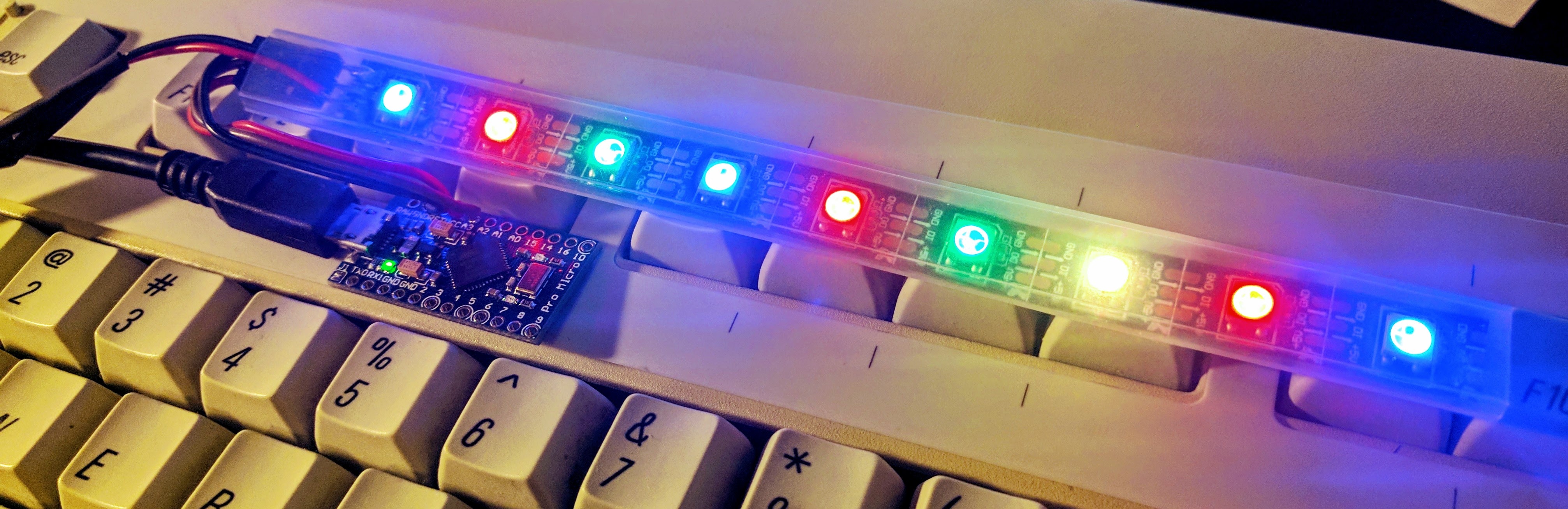
Execute in console
stripbar --serialdev /dev/ttyACM0 --numleds 9 -l 10
You can set the brightness for the LED strip as well as the number of LEDs. -l (Luminance) value ranges from 0 (practically 1) to 255.
For all options try
stripbar -h
Stripbar is controlled via UDP port (1738 by default).
Send it a message and it will change a color:
echo -n "red" | nc -4u -w0 localhost 1738
Any color recognized by a webbrowser will work.
If you have more than one LED, all the sockets will start listening from the base port (1738) and offset from there. So second LED will listen on port 1739 and so on.
And one special command forces stripbar to quit: quit
echo -n "quit" | nc -4u -w0 localhost 1738
Plugins
Lots of plugins for AnyBar should work out of the box. Some of them I adapted to work specifically with Stripbar.
- With_stripbar with_anybar is ok except for the author wanted to start the Anybar process if it's not currently running. This is undesirable for cross-platform compability and makes it hard to swap anybar server. So I modified it to make it work with a generic server.